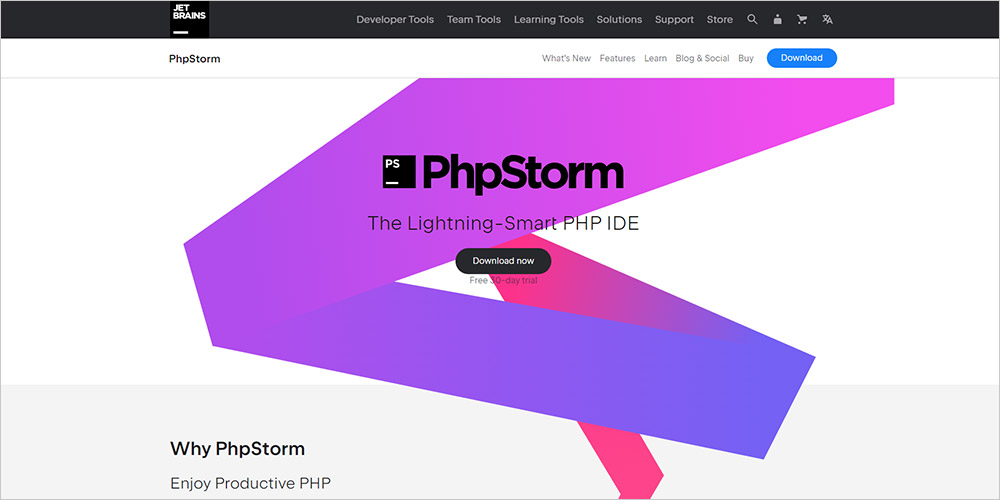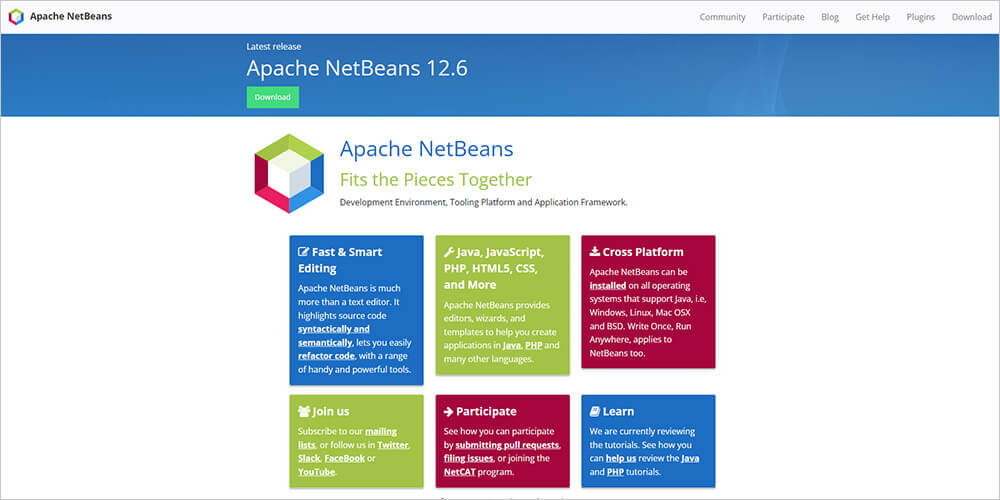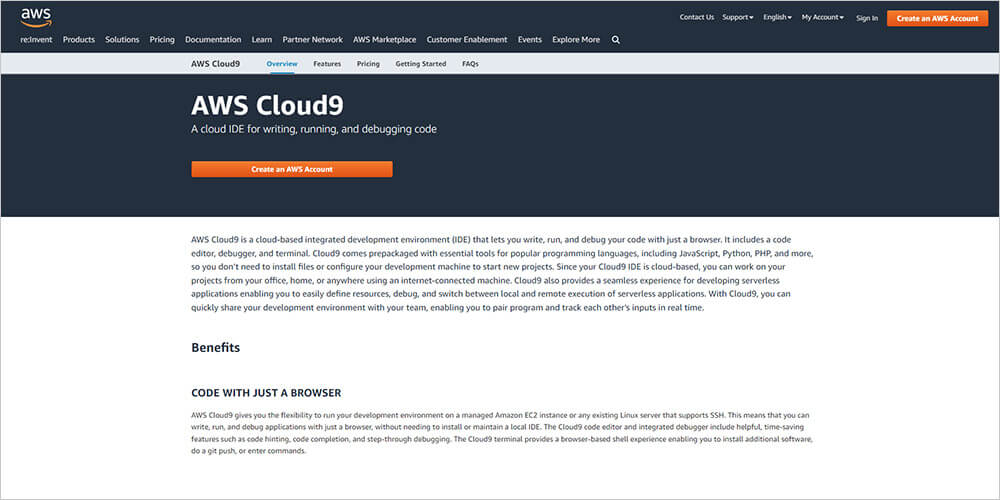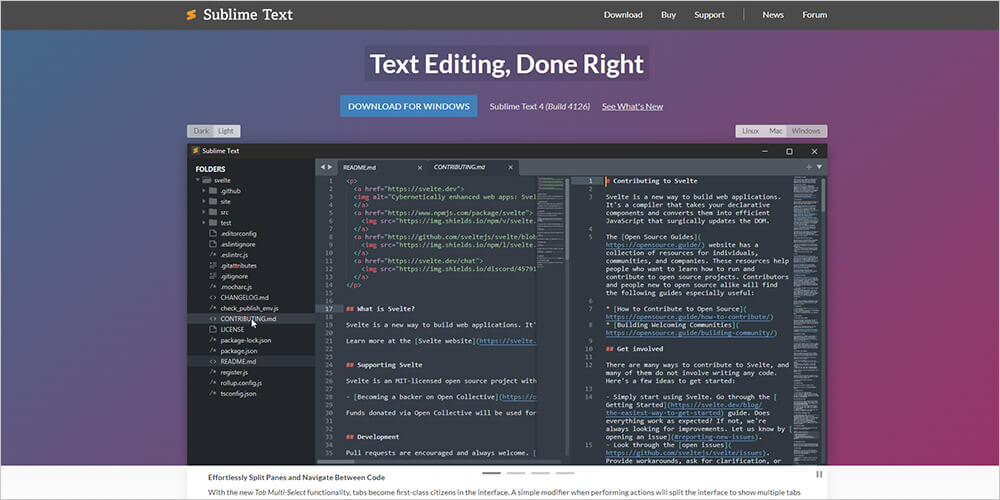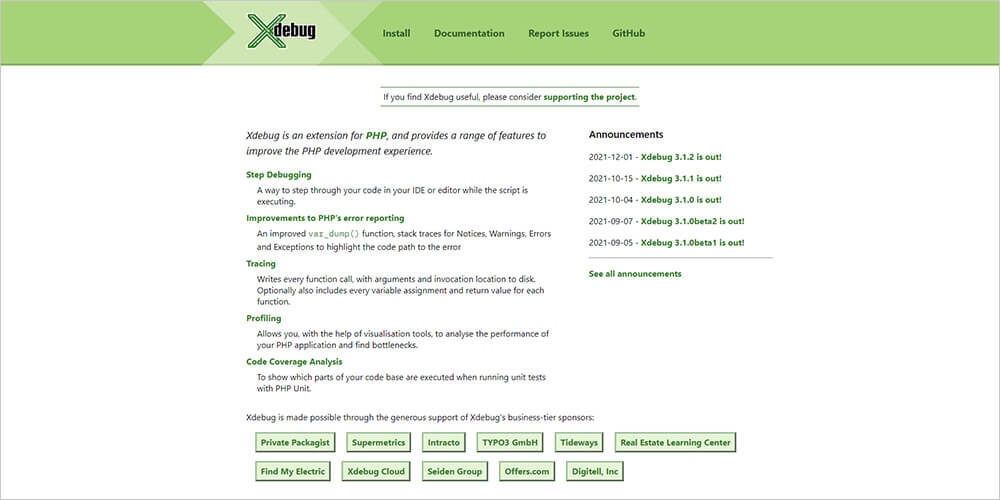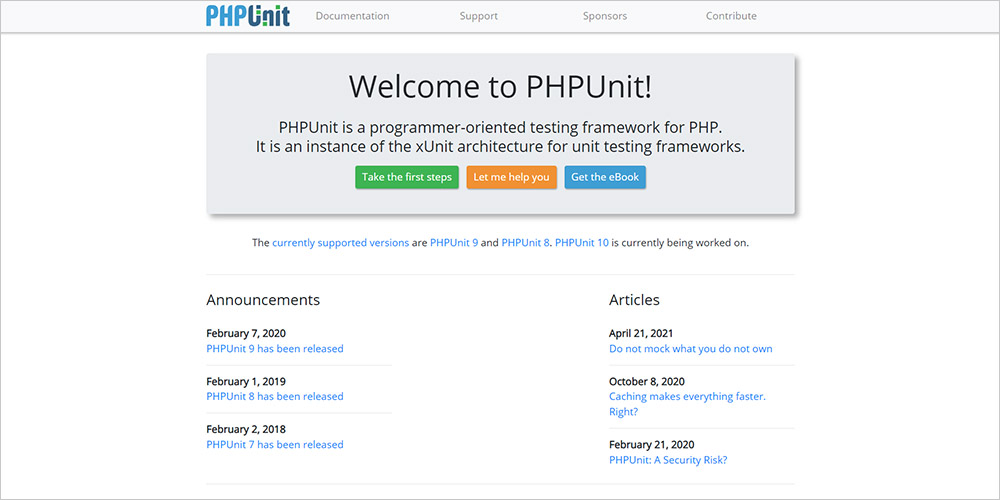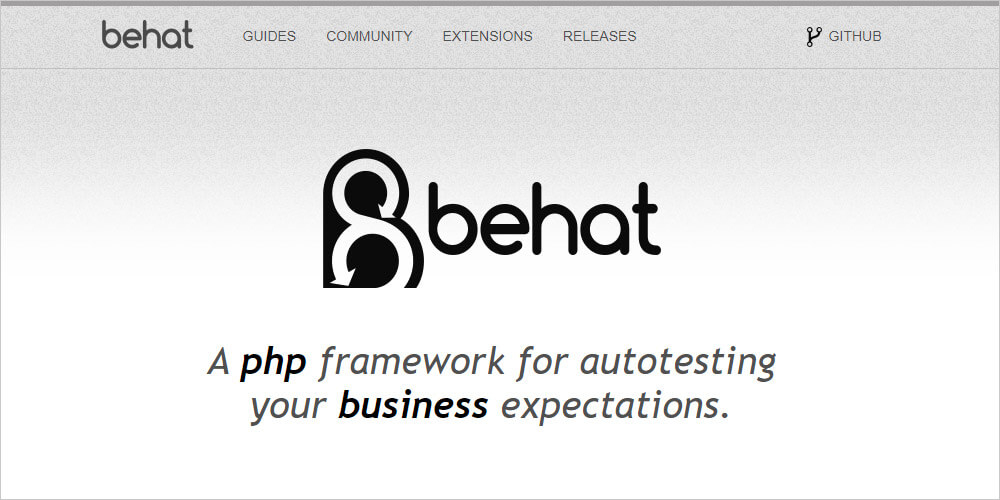- Which PHP tools to include in my tech stack?
- Which PHP IDE is best?
- Will the IDE support the PHP framework I use?
- Which framework to use for debugging?
If you are struggling with these questions, this blog is for you.
PHP is the most used programming language for backend web application development. Therefore, it comes as no surprise that there are a lot of tools for PHP web development.
To simplify your task of selecting the right programming tools, we have compiled a list of the 7 best PHP development tools to use in 2022.
Being a leading PHP development company, we regularly use development tools in our web projects ranging from code editors, IDEs, debuggers, and testing tools.
This blog lists the best tools for your PHP development projects.
Table of Content
7 Top PHP Development Tools for Web Developers
PHP is one of the oldest and most popular web scripting languages. It is open-source, flexible, reusable, scalable, and secure. But when you are working on complex projects, PHP can sometimes get a little tiring.
That is why we have developer-friendly tools that take care of under-the-hood actions for you. Thus, you can focus on developing your features and functionalities while these PHP web tools will set up configuration, complete your code intelligently, help you navigate, and check for errors.
Here, we list 7 such PHP tools developers can use in their projects. These tools will help increase your productivity and efficiency. The list includes integrated development environments (IDEs), code editors, debuggers, and testing tools which may result in the best PHP web development in the tech industry.
| Classification | PHP Development Tools | Logo | Top Features |
|---|---|---|---|
| Best Paid PHP IDE | PhpStorm |
|
|
| Best Paid PHP IDE | NetBeans |
|
|
| Best PHP Online Editor | Cloud9 IDE |
|
|
| Best Free PHP Code Editor | Sublime Text |
|
|
| Best PHP Debug Tool | Xdebug |
|
|
| Best PHP Unit Testing Tool | PHPUnit |
|
|
| Best PHP BDD Testing Tool | Behat |
|
Want to Convert Your Web App Idea Into Reality?
Talk to us. Let’s validate your idea for free and convert it into a highly performative web app. Schedule a free call with our consultants today.
PhpStorm – The Best PHP IDE
PhpStorm is the most popular IDE among the PHP developer community. Although it is paid software, according to our PHP developers, it is worth every penny.
It is the preferred IDE for PHP development projects for several reasons. Firstly, it offers all the regular features of IDE like code completion, code refactoring and formatting, and live error-resolving.
PhpStorm is extremely efficient and easy to use. It simplifies many time-consuming tasks such as debugging, generating functions, and static code analysis. As a result, your productivity and efficiency will increase with this IDE as a PHP developer.
It automatically completes code for you using basic and type-matching completion. PhpStorm also uses intention actions to keep an eye on your code, detect potential errors, and suggest optimization techniques. But this is not only for your code. The IDE also inspects your database and makes sure it is in sync with your complex PHP code.
Built on top of the IntelliJ IDEA platform, PhpStorm supports all versions of PHP. It also supports the top PHP frameworks of today like Laravel, Zend framework, and Symphony. It seamlessly integrates content management systems, databases, deployment tools, version control systems, and other web development tools.
In addition, you can work with other languages such as HTML and CSS and web frameworks like Node.js for frontend development.
We have used PhpStorm at Monocubed. From our experience, there are only 3 downsides/drawbacks –
- Large Size – It can be monolithic for smaller web projects (around 2GB in size).
- Paid Software – PhpStorm is a paid software costing around $234.82 per user for an organization. There is a 30-day trial period, and unlimited free access is available to students.
- Learning Curve – PhpStorm is bulky and comes with a lot of features. There is a steep learning curve if you are inexperienced with using IDEs.
When to Use PhpStorm
We recommend using PHP storm in all your PHP projects – no matter how complex.
- PhpStorm is an enterprise-grade IDE, best suited for large-scale PHP projects with large development teams.
- When you have a long-term project and want to experiment and play around, the IDE provides many out-of-the-box features for experienced PHP developers.
- If cost is not a factor for you, PhpStorm is the best IDE for PHP development.
Apache NetBeans – The Best Free PHP IDE
PhpStorm is great. But of course, not every developer or organization can afford to use it. For example, if you are working at a startup, you would rather avoid the extra charges for a PHP development environment.
For such cases, there is NetBeans, the best free PHP development environment. NetBeans provides most of the functionalities of PhpStorm, and it is completely free and open-source to use.
This tooling platform provides a good developer experience with syntax highlighting, code completion, automatically inserting matching pairs for braces and brackets, code folding, and intelligent code suggestions.
The open-source integrated development environment also helps with code refactoring and code inspections.
Over the years, the development team has improved the platform into a lightweight, performative IDE supporting popular PHP frameworks. In fact, NetBeans is the best IDE for CodeIgniter development.
It also provides a development environment for other web languages such as JavaScript, C++, HTML5, and more. Another exceptional feature of NetBeans IDE is the cross-platform support for Windows, Linux, macOS, and Solaris. You can build multi-platform apps in no time with this PHP IDE.
Additionally, if you want to use multiple languages in your websites, such as Portuguese, Russian, Japanese, or simplified Chinese, NetBeans is the best IDE for you.
When to Use Apache NetBeans
We recommend using this open-source PHP development tool when –
- You are working on large projects involving PHP and other web languages.
- You are developing cross-platform web applications.
- You require an IDE that is up-to-date with the latest features and versions of PHP.
Cloud9 IDE – Best Online PHP IDE
Sometimes, you do not want the hassle of downloading and installing an integrated development environment. It is a time-consuming and confusing process.
For such PHP developers, we have Cloud9 IDE – an online PHP IDE. The Cloud9 IDE lets you write, run, debug, and test your code online without installing it on your local device. So you can start projects instantly. There is no need to install and configure files, SDKs, and plug-ins.
It comes with a powerful online code editor, a PHP debugger, and a terminal with pre-authorized access to AWS services. In addition, you can access the code editor online with web browsers like Google Chrome and Firefox. A complete list of supported browsers is given in the table below.
Browser Supported By Cloud9 Version Apple Safari for macOS Latest 2 versions Google Chrome Latest 3 versions Mozilla Firefox Latest 3 versions Microsoft Edge Latest 3 versions Cloud9 provides tools for 40+ programming languages such as PHP, Python, Node.js, and Ruby. It comes pre-packaged with extensions, so unless you are using some out-of-the-box plugins, you can start working on a new project within a few minutes.
One of the most important features of this online PHP editor is collaborative coding. Cloud9 lets you share your development environment with your teammates. Multiple developers can code together simultaneously in real-time. You can see them type code in real-time and chat or leave comments.
When to Use Cloud9
- When many PHP developers are working on the same code simultaneously.
- When you are working on small to medium size projects with quick deadlines.
Develop Custom PHP Solutions to Drive Business Growth
With custom-built web solutions, you can enter new markets, streamline your processes and enhance productivity. We recently built a custom project management software with PHP for our clients that spiked productivity by 33%
Sublime Text – The Best PHP Code Editor
Not every project requires an IDE. Many personal projects or simple websites do not require the monolithic structure of these powerful IDEs.
For simple and small projects, a code editor like Sublime Text is perfect. It is extremely lightweight and fast.
It packs the most important features like code navigation, code completion, and code formatting. But to ensure higher performance, other complex functionalities are offered as plugins.
Sublime Text 4 was released on May 21, 2021. It includes new features like –
- GPU Rendering for a smoother UI experience
- Better code navigation with multi-tab selection, goto anything, goto definition, and auto-completion code
- You now have complete access to all the version updates that occur within the time period of your sublime text license. The license is no longer tied to a major version.
- You can now use Typescript for your frontend development. The new Sublime Text provides support for TypeScript, JSX, and TSX with the code editor.
When to Use Sublime Text:
- If you are just starting with PHP, Sublime Text is a good code editor to start with as it will take care of a lot of under-the-hood processes.
- When you are working on simple web apps and websites that do not require extensive debugging and deploying the system
- If you require something lightweight and powerful
Xdebug – The Best PHP Debugging Tool
Debugging is an important part of the web application development lifecycle. It is important to debug your code to ensure a bug-free, smooth user experience.
If you are developing a PHP web application, Xdebug is one of the best debugging tools for you.
Firstly, most PHP IDE and code editors support the Xdebug extension, including PhpStorm, NetBeans, VS code, Zend studio, and Eclipse PPT.
You just have to set up Xdebug in your environment following the comprehensive documentation.
Xdebug follows the step debugging process. Therefore, you can go through the code step-by-step and see exactly where the error is happening. It is one of the easiest ways to troubleshoot web apps, as you can pause the app anytime and see where the code is going wrong.
Xdebug is specifically built as an extension to PHP. But it is compatible with frontend debuggers.
According to the PHP developer community, there is an issue when it comes to setting up Xdebug with an IDE. So if you are just starting out and do not have a lot of experience, Xdebug can become a little tiresome to set up.
But once you set up and start using the debugger, it is an indispensable PHP development tool. Another plus point – you can enable and disable it whenever you require.
When to Use Xdebug?
- When you want a clean, bug-free code.
- When dealing with large datasets, Xdebug will help you identify the errors easily.
PHPUnit – The Best PHP Unit Testing Tool
PHPUnit is the de-facto testing framework for PHP web developers. Developers can write unit tests for PHP web apps simply and efficiently.
PHPUnit is derived from the popular JUnit, the popular testing framework for Java programming.
In unit testing, the whole application code is divided into smaller groups or units. Then, each unit is tested individually with different test cases. Unit testing helps ensure that each part of the web application is working correctly.
Established back in November 2001, PHPUnit is supported by all popular PHP web frameworks and IDEs like Zend Framework, Symphony, CakePHP, PhpStorm, and more.
It is actively maintained by the development team. It provides stability, efficiency and works with every codebase. You can write your tests in any way you prefer as there is also added flexibility.But what about other testing methods? Not to worry. PHPUnit supports integrated testing and functional testing too. Moreover, by adding plugins and extensions like the Selenium-extension, you can easily perform other tests such as functional and acceptance testing on your web application.
When to Use PHPUnit?
PHPUnit is the standard testing tool for writing and performing unit tests on PHP web applications.
- If you are going with the unit testing methodology, PHPUnit is the simplest, most efficient framework for you.
- If you want to test the consistency and scalability of your websites, PHPUnit is a good option.
Want to Develop a Custom Web Solution?
Let’s talk. We have experience in developing powerful custom web solutions using PHP. Book a free consultation with us.
Behat – The Best PHP BDD Testing Tool
Behat is another popular tool for performing functional testing on PHP code. While PHPUnit is great for unit testing and integrated testing, you require adding extensions to perform functional testing.
In such cases, it is better to use this PHP testing framework – Behat. It is based on the Cucumber Ruby framework and uses the BDD testing methodology (Behaviour Driven Design).
Compared to other frameworks, Behat requires less code, is more productive and readable. It is written in a simple English-like language called Gherkin.
Behat helps you with writing test cases fast with reusable codes. Additionally, you can integrate multiple browser platforms. This way, you can test your web application on different browsers and ensure that your app will work in the real world.
You can use Behat and PHPUnit together to test the code and behaviour of code together. Additionally, there is Mink, a browser extension that is generally used with Behat. With Mink, you can test your web app as an end-user.
When to Use Behat
- When you want to test how your website/web app behaves in a web browser.
- When you require something simple and readable.
So these are the top 7 development tools for PHP programmers. Ranging from code editors, integrated development environment, and debugging and testing tools, we have tried and tested tools to bring you this list of PHP tools.
We have also answered some frequently asked questions in the section below.
Frequently Asked Questions
Can I use Eclipse with PHP?
Yes. Eclipse PDT is an open-source PHP development IDE that you can use for PHP projects. It comes with its PHP debugger, PHP compiler, and PHP profiler, along with a code editor. The Eclipse PDT is good for feature-rich PHP projects. But we would advise you to avoid it for small-scale projects as it can become monolithic.
Which is the best code editor for PHP?
Sublime Text and VS Code are two of the best code editors for PHP web application development. Both provide a cross-platform PHP editor, code refactoring, syntax highlighting, and code navigation. While Visual Studio Code is free, Sublime Text is paid software.
Conclusion
We have compiled a list of the 7 best PHP developing tools for software development. Be it a website, a web application, or another software, these PHP text editors and IDEs will simplify your web development process.
Have an idea for a web project? Talk to us. Being a PHP development company, we have developed high-performing websites and web apps with PHP. Monocubed can help you convert your web idea into a powerful PHP application.
 By Jeel Patel
By Jeel Patel