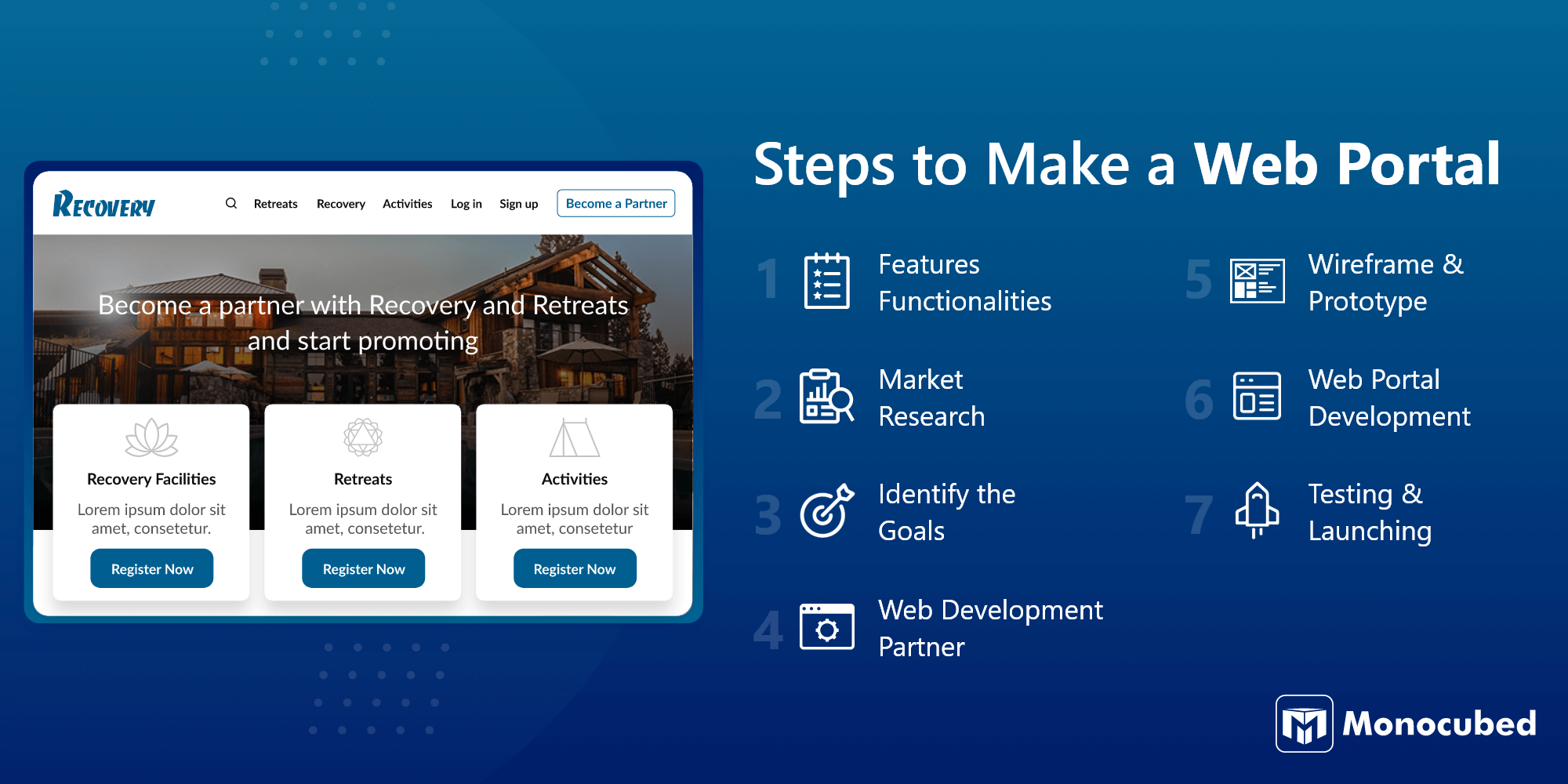Have an idea? Want to create a web portal for your business? But don’t know where to start? Searching for the right process to create a web portal.
If yes, you have landed at the right place.
Being a leading web portal development company, our clients usually ask us:
- Is it easy to develop a web portal without technical knowledge?
- How much time and cost does it take to create a web portal?
- I have a web portal development idea but I am not sure if it is valid.
- How to maintain a web portal?
However, the list is infinite.
So to make it publicly available we have drafted the 7 steps on how to create a web portal with the help of our experienced web consultants, project managers, and senior developers.
In this blog, we will answer all the questions you need to know to create a business portal. By the end of this blog, you will understand the complete process to create a web portal from scratch.
So, without much ado, let’s understand the prerequisite to understand web portals.
Contents
Pre-launch Steps Before Developing a Web Portal
Web portals provide sophisticated functionality and interactive capabilities for various industries and communities. If you want to know in-depth about web portals, read this blog, what is a web portal?
The best example is Amazon –a leading eCommerce store across the globe–a web portal that allows easy access to information about products, services, company policies, order details, and much more. And you need to log in to access your information.
Moreover, registering your business with the right structure, such as a Limited Liability Company (LLC) or S-corp, can offer significant protection against lawsuits due to cybercrimes and breaches of information stored on your web portal. These business structures create a clear boundary between your personal and business assets. If a cyber-attack or data breach occurs, your personal assets remain protected against legal troubles.
However, to develop a web portal, you should get a basic understanding of the following two points.
-
Type of Web Portal You Want to Develop
-
Do you need to develop an MVP?
Before starting with web portal development, decide the type of web portal you want to develop. There are nine types of portals that are commonly used. These are:
| Types of Web Portal | What Does it Do? |
|---|---|
| B2B eCommerce Portal | A B2B eCommerce is a self-service portal that deals with more expensive and complex products and services. It has a buyer-owned portal, a supplier-owned portal, and an independent marketplace that brings together multiple buyers and vendors worldwide. |
| B2C eCommerce Portal | B2C eCommerce portal is a place where the transaction directly takes place between the business and the end customer and is the most popular type of portal. |
| Financial and Banking Portal | Banking portals allow authorized customers to access their banking services online. Customers can make online transactions and manage their accounts through these portals. Examples of Financial portals are Paypal, WellsFargo, etc. |
| Student Portal | These portals are mostly used by universities and colleges where students can check the course curriculum, assignments, pending fees, and other common features via personalized access. |
| Employee Portal | Employee portals are used within the organization where each employee can access work-related information such as training, project deadline, workflow data, etc., and collaboration tools. Employees can use these collaboration tools, including other project management software solutions, to help manage the project they are working on. |
| Community Portal | A community portal offers information, knowledge articles, self-service modules, and a discussion forum. The community portal educates, engages, and notifies audience members. Creating a community portal for your company or brand must provide value to your target audience or community. |
| eLearning Portal | An e-learning portal is used to access the courses, resources, and tools that aid teaching and learning. It serves as a repository for teaching and learning materials. |
| Partner Portal | A partner portal allows a vendor to log in and access pricing information for a company’s products to craft their marketing, distribution, or logistics strategies. The partner portal facilitates this brainstorming process by making internal information visible to partners. Specific security protocols frequently accompany it to prevent unauthorized use. |
| Customer Portal | A customer portal is a self-service web platform that gives your customers a single point of personalized access to relevant data such as invoices, policies, orders, deliveries, and online payments. Customer portal development gives you an availability on your desktop or mobile device 24 hours a day, 365 days a year. Zoho, Huddle, Zendesk, are some of the best customers portals examples with various features to build the brand. |
Once identified the type of web portal you want to develop; think if you want to launch early; you need MVP.
Minimum Viable Product(MVP) is an upgraded prototype or in a testing stage containing minimum features while still providing value to the users.
But what are the benefits, and how can it help you?
An MVP lets you validate your product in the market and can even alleviate financial losses if there’s no demand in the market. And, if there’s demand, it will generate revenue for you.
Furthermore, you can gain a lot of feedback, which you can tweak in the MVP, thus saving time and money. So, launching an MVP before launching a fully functional product is always a great idea.
Now that you are familiar with the pre-launch steps, let’s dive right into the seven steps you need to create own web portal, even if you don’t have coding experience.
Want to Create a Web Portal for Your Business?
Get in touch with us. Share your requirements, and get your idea validated by our experienced web consultants.
7 Steps to Create a Custom Web Portal From Scratch
This section answers the query on how to create a portal for your business. Web portal software development requires a lot of planning. Also, the web portal design should follow the trends in the market. With professional web design software, sticking to trends and realizing unique ideas will be easier. We’ll discuss the seven steps you need to create your own web portal.
-
Identify the Goals and Purpose of Developing a Web Portal
- Who is the target audience?
- What is your website portal’s purpose?
- How will it benefit your audience?
- What challenges will it solve?
-
Market Research the Competitors
-
Finalize Features & Functionalities to Integrate
- Easy Navigation: A portal that is easy to navigate provides customers with the best user experience as it helps to access the content much faster.
- Trendy UI/UX: Attractive designs attract the customer’s attention and establish a good value for your brand.
- Relevant Content: People visit websites for content. So, make sure to provide customers with accurate information.
- Product Visuals and Descriptions: Consumers who visit a company’s website believe product and service visuals and descriptions are equally useful.
- Link Social Media Accounts: Linking social media integration on your web portal provides valuable social proof, allowing users to verify a company’s legitimacy.
- Blogs: Including a related blog on your website will help customers know more about the products and services you offer.
-
Choose the Right Web Development Partner
- An experienced web development company will understand your business requirements, put itself in your shoes, and provide solutions that meet your needs, brand, and goals.
- Ask the web development partner for work samples and jot down what you like and don’t like.
- A leading web development company has a broad understanding of the industry and specialized skills. They should have solution architects, QA engineers, scrum masters, and team leads in addition to web developers and graphic designers.
- Avoid companies that offer you an estimate that is twice or half the price of what others are offering.
- If the web development company has good references and appears genuine, but you’re still not sure, request a two or three-week trial period. You can assign a specific part of the project to see how they handle it and if that works for you.
- Make sure to check out the reviews of previous clients and pay attention to the reviews.
- Hire web developers from a leading firm who has experience to develop a project for various industrial niche.
-
Design the Wireframe and Prototype
-
Web Portal Development
- Databases such as MySQL, Cassandra (NoSQL), and AWS (cloud)
- For back-ends such as Node.js and writing PHP scripts
- Cloud platforms such as AWS
- Front-end such as HTML5, Javascript, and Angular
- CMSs such as WordPress, Magento, and Salesforce
-
Testing and Launching Your Web Portal
Before you start website portal development, there are a few things that you should ask yourself.
These questions will help you understand the best features you need to integrate into your online web portal.
It is risky to expand your business without first understanding your competitors. Market research can help you prepare for changing markets and keep your company ahead of the competition.
But how to perform market research?
You must gather and analyze your market data, including customers and competitors. It is critical to research any new market you intend to enter to avoid wasting time and money on failed projects.
You can research your competitors—for example, read their online material, collect any flyers and price lists they produce for customers, or even purchase their products and services to compare them to yours. And, you can conduct email surveys to see what your customers are looking for in the product.
An AI search engine can facilitate efficient marketing research. For more competitor data, you can use web crawlers and compare tools like Playwright vs Selenium to determine which one best suits your needs for gathering information. Once you have done the market research, you need your product’s unique selling point(USP).
What makes your product different from others?
Your prospective customers should know what makes your product different from your competitors. Clear about your unique selling proposition will help them distinguish between the many options available to them. It is an essential component of effective selling, especially when consumers have many online options.
For instance, Amazon provides products at your doorstep with zero delivery charges.
When you are done with the market research, it’s time to finalize features and functionalities for your web portal. Web portals for compliance and financial services must prioritize security and user experience to manage sensitive customer information effectively.
For example, KYC-compliant web portals allow businesses to automate customer onboarding, securely verify identities, and monitor real-time risk. Key features include secure authentication mechanisms, integration with KYC/AML APIs, and customizable dashboards for operational efficiency.
Such portals are vital for industries like fintech, banking, and insurance, where regulatory compliance is non-negotiable. By implementing these features, businesses can enhance their operational efficiency while adhering to global compliance standards.
Our team has shortlisted six must-have features that you should integrate into your web portal. These features will solve the critical problems that a customer might face.
Once you have shortlisted features, identify the company that can help you to integrate your custom features. You can choose a web development consulting company that can guide you with the best strategies and features to integrate with a web portal.
The quality of your web portal can make or break your company’s growth. So, making the wrong decision when choosing a web portal development company can be disastrous.
We’ll share tips to lead you to a great web portal development partnership.
If you have the web portals design in your mind for how you want your web portal creation to look, you can share the ideas with the web development team, which can be a time-consuming stage.
The designers will design the low-fidelity wireframe and share the web portal architecture design weekly, and you can share the feedback if you like the design. Once the design is finalized, UI/UX designers move on to create high-fidelity wireframes, and later the web development team will proceed to the next step, prototyping.
How to design a web portal? In this stage, designers will add functionalities, animation, text, and colors and create a working prototype. We at Monocubed have experienced UI/UX designers who use the Adobe XD design tool to curate pixel-perfect templates. We have even designed and developed salon management software where we have strategically placed aesthetical elements to add simplicity.
In this stage, the developers will provide their technical expertise and develop the best technologies for your web portal development. Creating a custom portal requires the use of a dozen tools and platforms, including:
The frontend developer will create the client-side part of the web portal. Then, the backend developers will create APIs to integrate the database with the frontend part.
After that, they will integrate all of the tools you or your users require to achieve their objectives into the portal. Depending on your use case, this could include custom software or even SaaS products. Using this process, we have designed and developed a custom eCommerce website for the Saudi Arabia region.
Before deployment, experienced developers thoroughly test portal applications for errors, missing requirements, and instability issues. Once the bugs and errors are resolved, your business web portal is deployed on the internet.
Want to Hire Web Developers for Your Business?
Talk with us. We understand your business requirements and suggest you the best hiring model that suits your requirements.
Post-launch Steps After Creating Web Portal
After deploying your web portal, it becomes crucial that the web portal is running at full capacity. The post-launch steps you should keep in mind are:
-
Maintenance and Support
- Security: If you use a Content Management System (CMS) like Drupal or WordPress, you should ensure that your site is updated on software patches and security updates. Failing to do so allows hackers to steal data from your portal website.
- Boost Traffic: Updating your site with information, repairing broken links, removing duplicate pages, and keeping your content up to date will help drive new and returning visitors.
- Better User Experience: Updating your site with shareable content like upcoming events, photo galleries, and blogs regularly give your audience an idea of who you are and what you do. Include actionable items such as a newsletter signup form and social media icons that link to your organization’s profile to engage your audience.
Just like machines, web portals also require timely service to operate properly. The main reason why the web portal requires maintenance is
Now, you have a complete idea of how you can create your custom web portal for your business. Follow these web portal development steps to boost and scale up your online business.
FAQs About Creating a Web Portal
-
What is the difference between a web portal and a website?
A web portal is used to target a specific group of audiences, whereas the online portal website is used to promote a product or service to the entire audience. Read this guide if you want to learn more about the difference between a website and a web portal.
-
Which are the top examples of custom web portals?
The top examples of custom web portals are:
- Vendor portal
- Patient portal
- Intranet
- Government portals
- Student portals
- Banking and insurance portals
- Partner portal
For further study, here is a list of 6 inspiring web portal examples.
-
Which are the best technologies to develop a web portal?
You can use MEAN, MERN, Flutter, and Ruby on Rails tech to develop a web portal.
-
How to create a web portal for free?
- Choose any free website builder and sign up
- Choose a template and customize it like you want to create
- Drag and drop 100s of features you need
- And finally publish your website live
This is how you can create a web portal for your business for free.
Ready to Start With Web Portal Development?
Web portals make it simple and convenient for users to interact with the services or information you provide and can even help small businesses to give a competitive edge in the market.
Still, have doubt? No problem.
We at Monocubed will help you determine which approach will better address your business goals and develop an effective development roadmap for your web portals.
We are a trusted web application development company based in Canada. We offer meaningful web development services to enterprises and individuals from various industries, re-engineering current or new business solutions from scratch.
We have designed and engineered various B2B and B2C website portals for healthcare, education, eCommerce, and technology companies.
 By Jeel Patel
By Jeel Patel