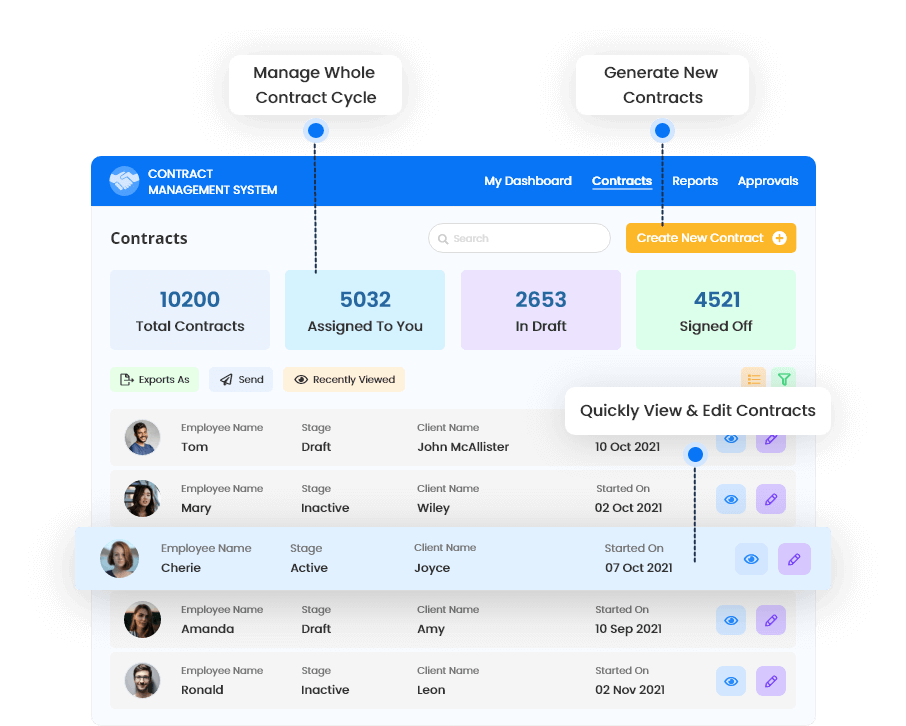Does your company create legal contracts like employee contracts or supplier agreements?
Do you know how many hours your team spends on creating one of these contracts?
What if we said you could create a legally airtight contract within 5-10 minutes?
By using an automated contract management solution, this and more is possible.
Be it a contract with your supplier or your clients or your employees, you can use automated contract management software. All you need to do is create a contract template. Then your employees just have to fill in a few details and the software will generate the contract in a few seconds.
Contract automation can be very beneficial for your company. Here are the most important advantages of contract automation-
- Save a lot of time and resources
The whole process is streamlined and any authorized employee is able to generate a standard legal contract using PowerPoint Templates. You don’t require the legal team to draft each and every contract. They can create templates that can be reused. For instance, your salesperson can easily generate an NDA contract with a client without waiting for the legal team’s approval. - Removes version control risks
A contract management system will reflect changes in real-time so all the involved parties have consistent data. In addition, there will be a record of all the changes, so you may restore any previous versions. - Easily accessible data
The system consolidates all the data in a single place. So you can easily search through reports and evaluate the data to identify new opportunities, mistakes, and risks. You can make more informed decisions.
In this case study, we discuss how we automated a contract management system for one of our clients and how it has increased their productivity by 41%.
Are You Creating Each Contract From Scratch?
Most businesses in the construction industry, healthcare, and manufacturing industry, need to maintain business relationships with other vendors and contractors. You may need to hire labourers full-time or outsource a particular project to another team. If you are a small startup, you can manually create contracts by hiring a legal team for the short term.
But if your company is growing and you have to create multiple contracts frequently, then you need to streamline your contract creation process.
You don’t require to spend days going back-and-forth with the client to adjust the terms of the contract. Nor do you have to wait for the legal team to draft the contract from scratch for every project.
By automating the contract management process, your legal and non-legal team can have a contract ready within a short time. A contract management solution comes with templates and pre-approved clauses. Even a non-legal person can create a contract by using these templates and adding a few basic details.
Want To Generate Custom Legal Contracts in Few Minutes?
Develop a custom contract management web solution that is designed to optimize your company’s contract generation process. Talk to our experts and get a free quote.
One such roofing company in the USA approached us to develop a custom contract management software. They required a web application solution that their employees could use to create contracts for their suppliers and subcontractors.
Our challenge was to build a robust, secure contract management web app solution with a simple-to-use UI.
They wanted to streamline and standardize their contract generation and management process.
Our Web Solution
Our experienced team developed an automated contract generation and management web application for our client. We used PHP as our web scripting language for the project.
PHP is a powerful web language. It was without a doubt the obvious choice for this project owing to these characteristics –
- Development speed
- Security modules
- Well-tested database connections
- Platform-independence
We used the robust PHP framework – Yii2 for this project. This framework was chosen after due consideration of the requirements of the web app.
Yii2 provides secure database management which is absolutely essential when dealing with sensitive contract details of a company. In addition, our PHP developers were well versed in developing a scalable, integrable, and efficient web application with Yii2.
So what all can our client do with the PHP solution we offered? And how is a similar solution useful to you and other business owners and managers?
Creating Custom Templates with Pre-Written Clauses
With a similar automated contract management application, business owners can create their own custom templates for contracts.
Your legal team can create a few custom templates for various contracts that the company uses on a daily basis. For example the vendor agreement, non-disclosure agreement, master services agreement, and employee contracts.
Your legal team can add the necessary terms and conditions that are common for each supplier contract.
The sales team now just has to tick the project requirements and the related clauses will be added automatically. If there is some other condition to the project, they can add the appropriate clause and get it approved by the legal team.
This will shorten the contract creation lifecycle, as there is no need to get approval from concerned authorities for each contract. This will also avoid the loss of valuable contract data as there will be much less back and forth between your departments.
Your lawyers can draft up the different sections of an agreement. For our client, there were 6 custom sections in an agreement –
- Project Basic Details
- Scope Of Work
- Terms & Conditions
- Payment Terms
- Acceptance and Signatories
- Footer
The lawyers from our client’s company helped us draft different templates for these sections.
For instance, the section ‘Scope of Works’ differs on the basis of the project. So we added 6-8 custom scope of work templates for different projects like wall panels, shingles, and warranties as can be seen in the image here.
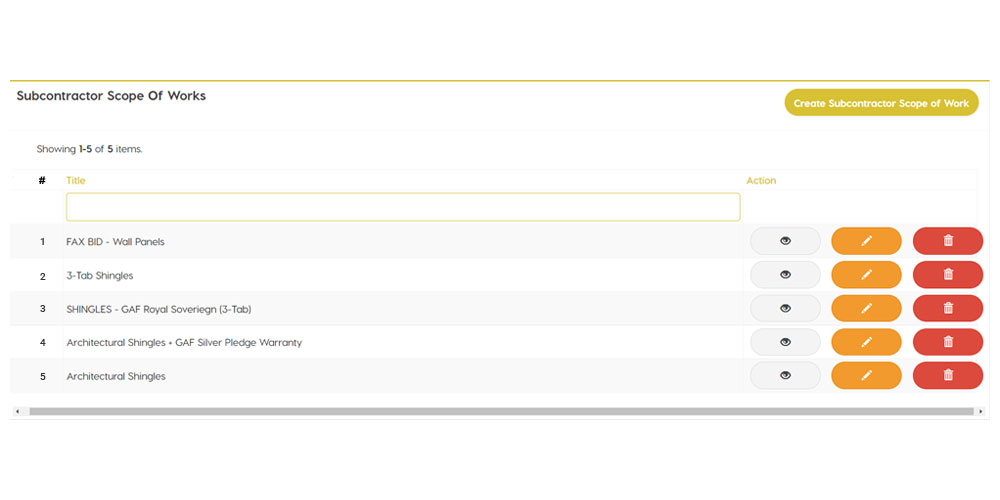
Ready-to-use Scope of Work Templates
Similarly, you can add custom templates for terms and conditions, payment terms, and header and footers.
Here is a sample template showing the standard terms and conditions.
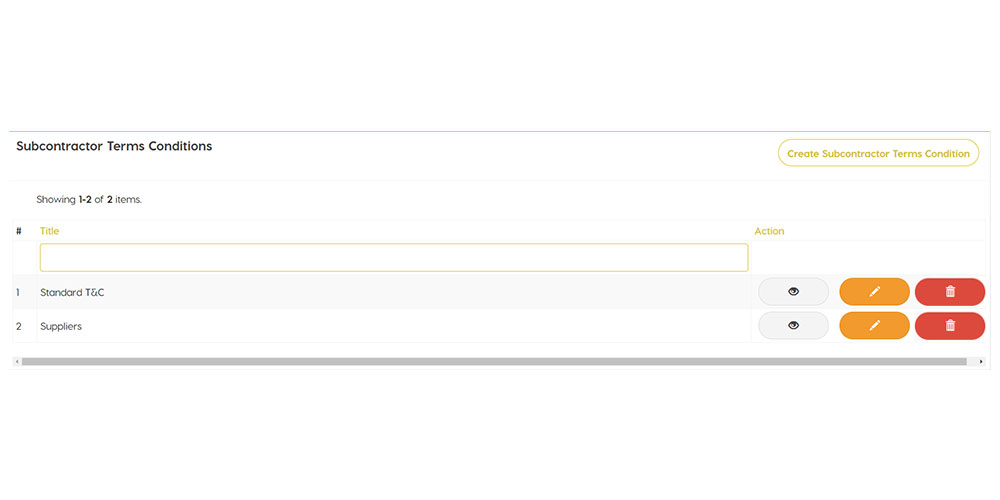
Creating Contracts From Scratch…. Or From Quotations
There are 6 simple steps for creating a legal agreement between your organization and one of the subcontractors you are hiring.
-
Generate New Agreement
-
Add Basic Details
-
Add Tasks
-
Add Billing Details
-
Add Scope of Work and T&C
-
Add Signatories
- Text
- Image
- Digital Signature
You can create a new contractual agreement for every new project by simply opening the project and creating an agreement.
But we also added the provision of creating an agreement from existing documents. So that your employees don’t need to enter the same details again and again.
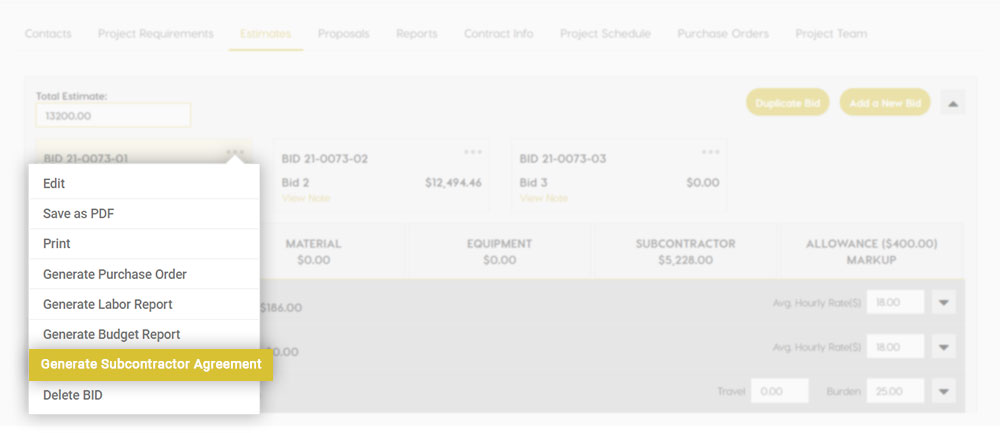
Generating Subcontractor Agreement instantly from bid estimate
For instance, you want to create a contract between your company and a subcontractor based on your client’s requirements.
With this web app, you can generate a subcontractor agreement from the quotation/bid you sent to the client. It will fetch all the details about the materials and labour requirements and add them to the agreement.
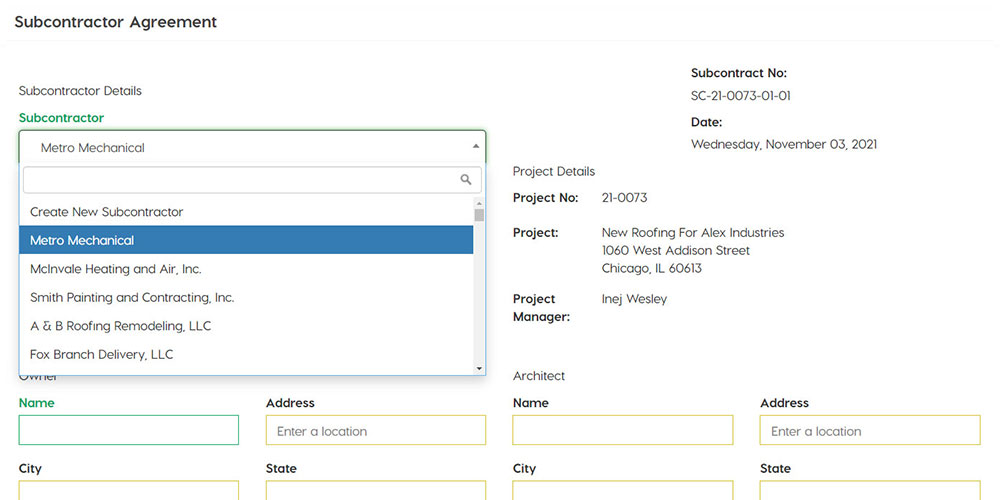
List of subcontractors to choose from
You just have to select the name of the subcontractor, and all the details like address, phone number, fax number, and other important details will be fetched from the database and added automatically.
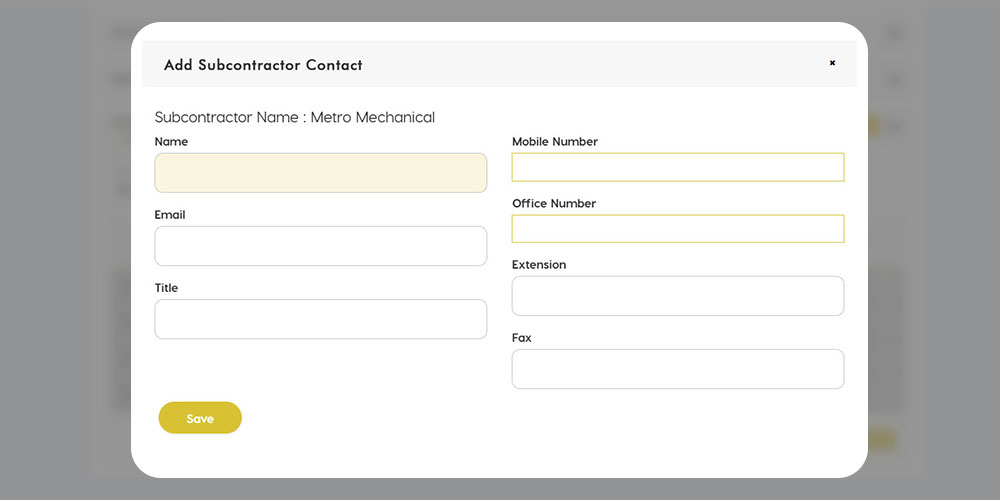
Adding new contact for a subcontractor company
As shown in the image above, you also have the option to add a new subcontractor in case you are working with them for the first time.
Now you just have to add in details like the name of the architect and contact details.
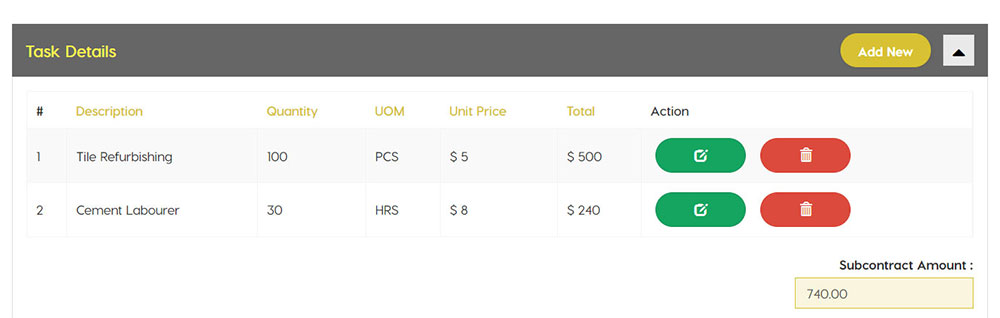
All the tasks to be performed by the subcontractor for this project
Now, you add the different tasks you want the subcontractor to do. For each task, you have to write a short description of the task, mention the unit price with quantity and save.
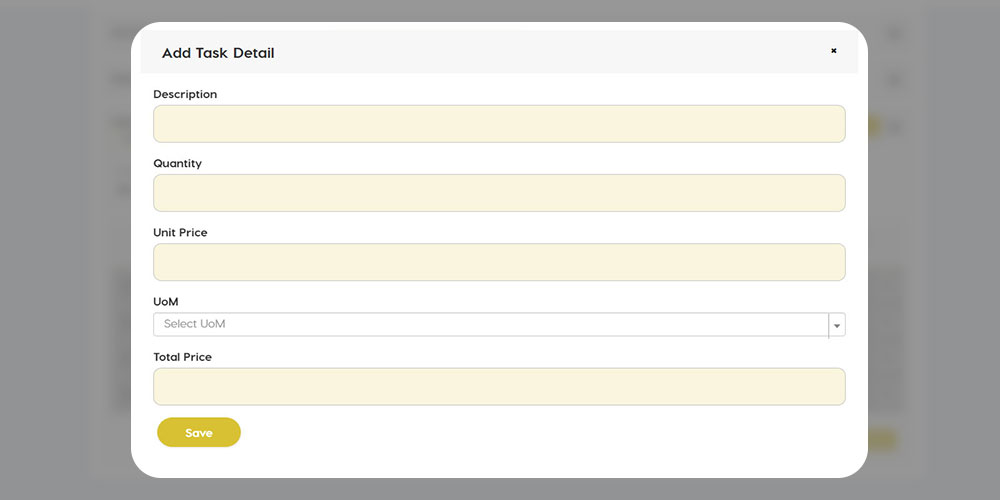
Adding a new task for the subcontractor
Add other details like tax exemptions, P&B bond, certified payroll, and total duration of work. Then the sales team adds billing requirements, setting payment details, dates, invoice number, and billing address.
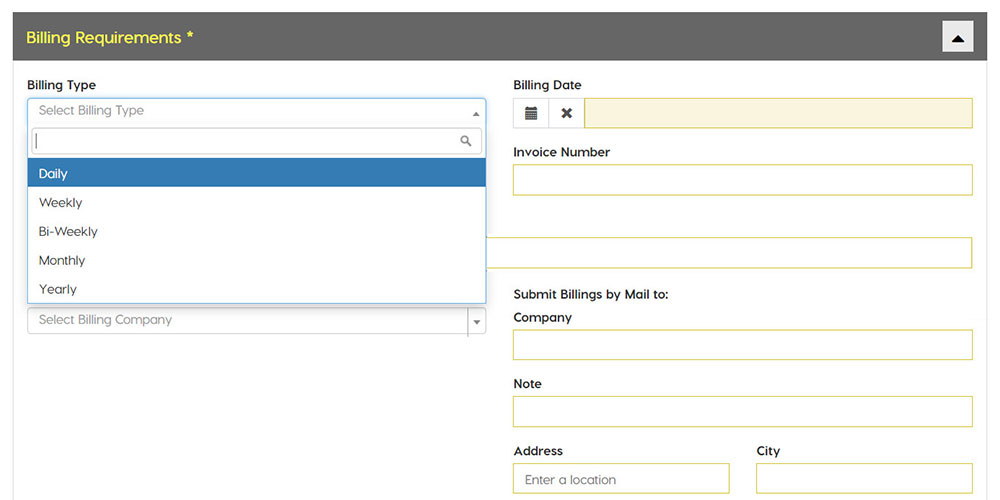
Filling the payment and billing information for the project
This is where the accounting team comes in. They will fill in all the necessary billing information. Such as the type of payment (daily, weekly, or annually), payment date, billing address, and invoice number.
In this section, you also add all the legal clauses related to payment and billing. Here you have the option of all the billing T&C templates. Just click on the relevant template of Payment terms you want to include in the agreement. All the clauses and T&C will be automatically added to the document.
In this section of the contract agreement creation, you add in the scope of details and attached terms and conditions. Here you have a list of all the pre-approved templates for ‘scope of work’.
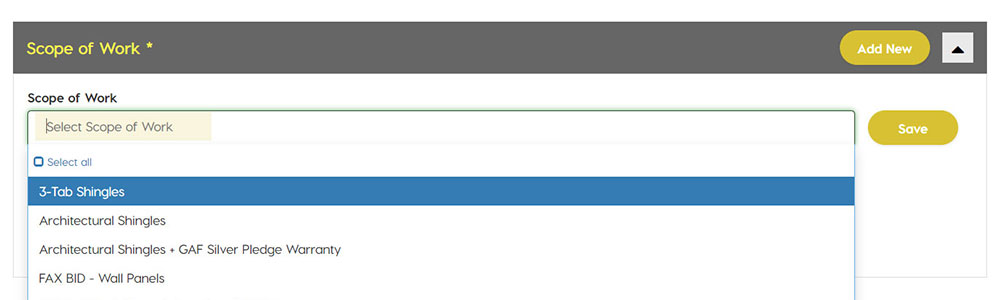
Reusing pre-written scope of work templates
As seen from the image above, all you have to do is click on the scope of work you require and click on the ‘Save’ button. All the relevant clauses will be added automatically.
Also note, all of these clauses are editable. Your employees can add additional clauses for a particular project. You may also make small changes like changing the name of the client or adding the duration of the project. Below is an image of how you can update a particular ‘scope of work’ for your agreement.
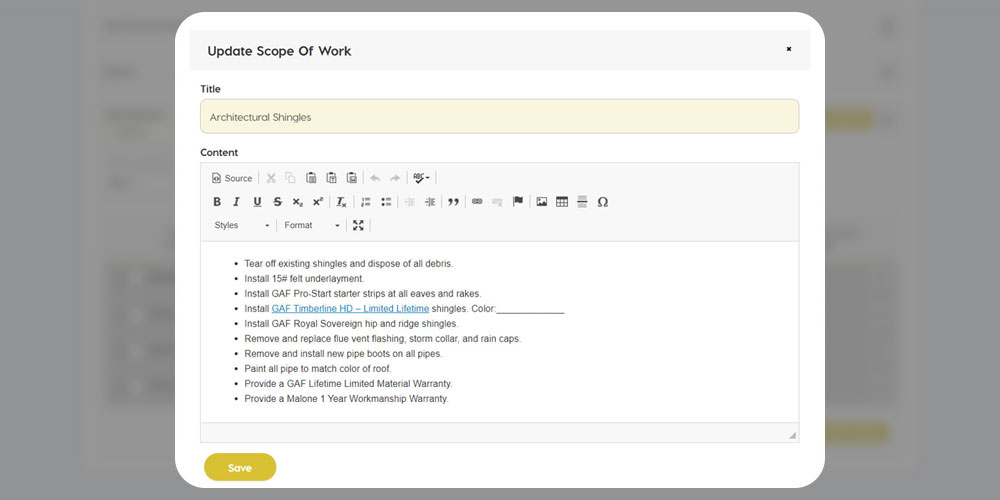
Editing the Scope of Work Template
Similarly, add terms and conditions of your choice. All the templates are editable here too. You will get a pop-up screen with all formatting options available. Your sales team or project manager can make any changes necessary on their own.
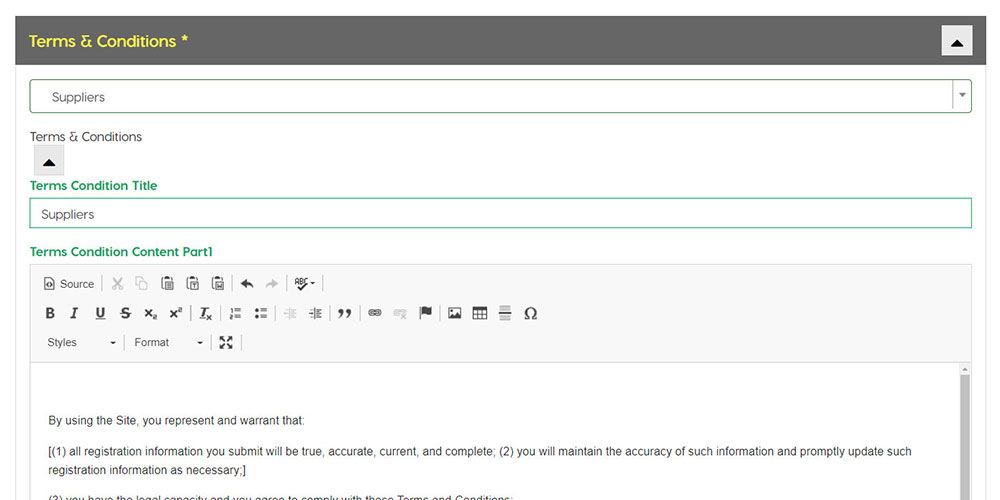
Editable Terms and Conditions templates
This is the final section of the agreement. Here you add the signatories – both the vendor or contractor and your company. The details will be auto-filled as previously mentioned in the form above. But it can be easily edited.
You can add in a custom signature with 3 different formats –
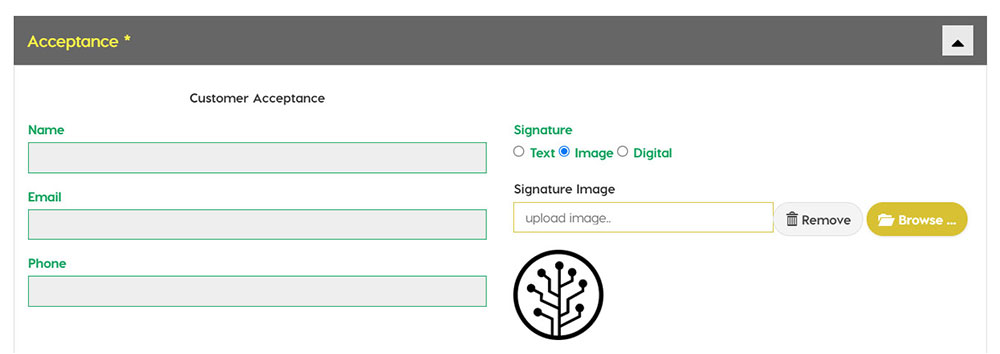
Adding signatories details with 3 formats for digital signatures
The last step – saving and previewing. After verification, you can download a pdf version of the agreement or mail it to the concerned parties with a simple click.
Results
Track and Manage Contracts With Your Partners
Contract automation helps manage and track all contracts of your company from sales contracts to vendor agreements to NDAs and employee contracts. Having a single place to collate all data, you can quickly analyze and manage different legal contracts.
Easy Collaboration Between Your Team
Having a single platform, your sales, marketing, accounting, and legal teams can all collaborate easily and efficiently. A lot of time is saved by avoiding back-and-forth conversations and revisions. Team members can safely collaborate and create contracts in a short time.
Generate Contracts From Quotations
Instantly generate legal contracts from your quotations and client proposals. There is no need to type in the same details again and again. The web app will fetch the details of the client automatically. So you can create professional contracts in minutes.
Want to Streamline Your Contract Management Process?
Digitize your contract management process with a customized web solution. With our experience, streamline your entire contract workflow.
Key Takeaways
If you are in the business for the long run, you and your team will have to continuously create legal contracts. To stay on top of your game, a contract automation system is an absolute necessity.
There are a lot of off-the-shelf contract automation softwares available in the market today. But developing a custom contract automation software is beneficial in the following ways –
- It is built specifically for enhancing your business’s workflow
- It streamlines your contract generation and management process
- Each feature is uniquely built according to your requirements.
- It will standardize the process across your whole company
- You don’t have to adjust to the software. The software adjusts to your requirements.
Want a web development partner that develops custom software specifically for your business? Contact Monocubed to get custom web development services. Our experienced development team will design and develop the ideal contract management software for your organization.