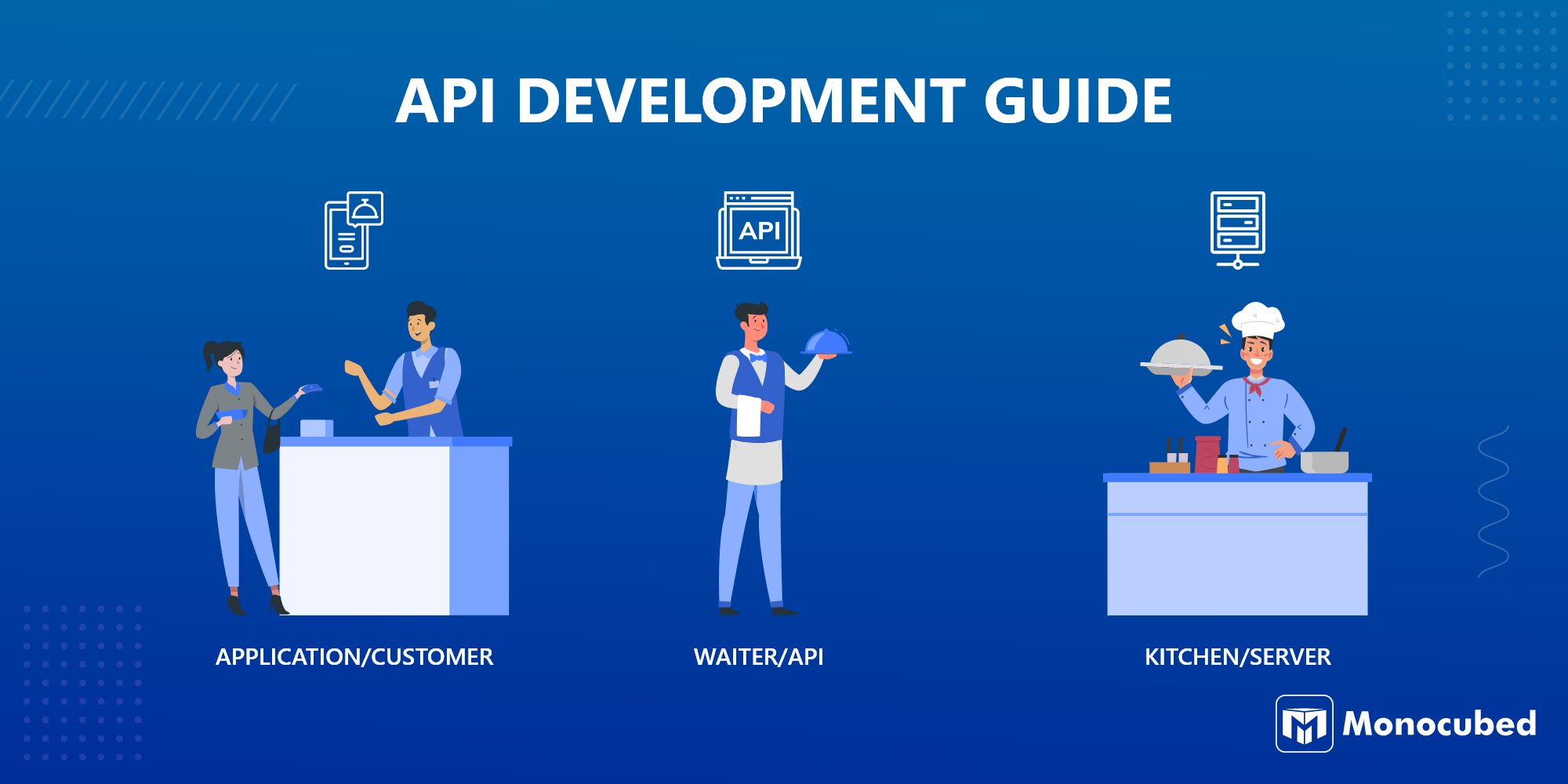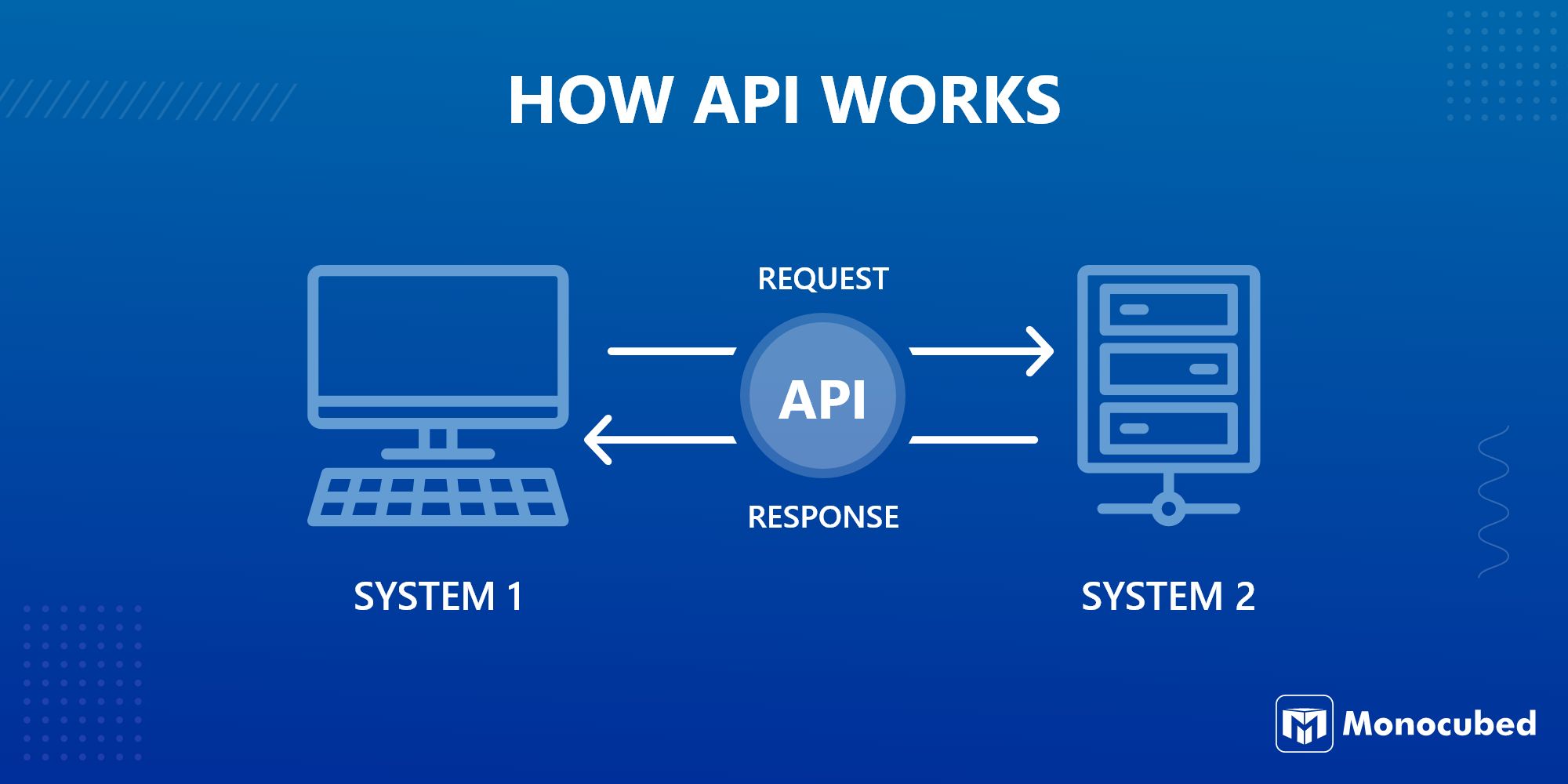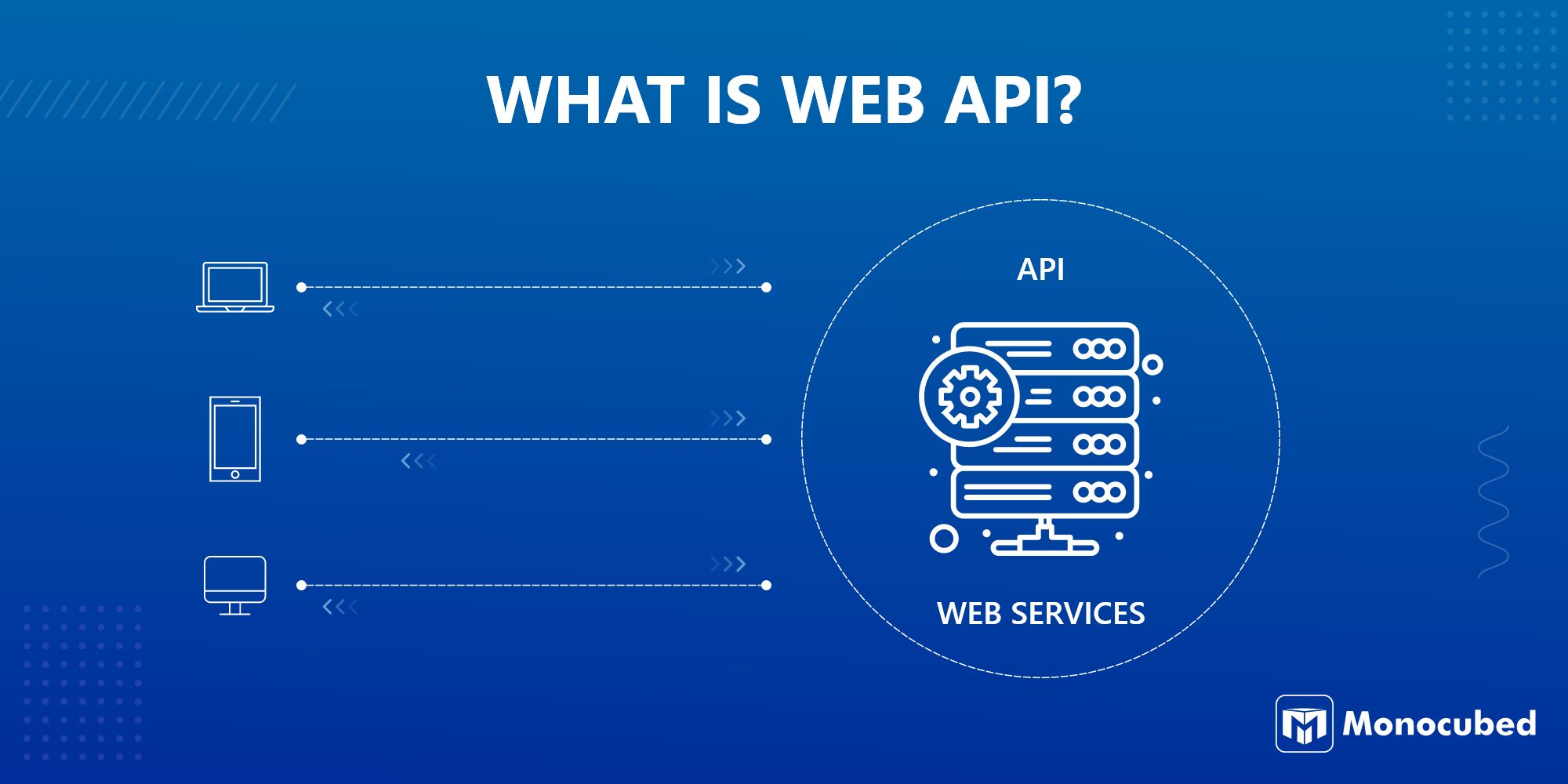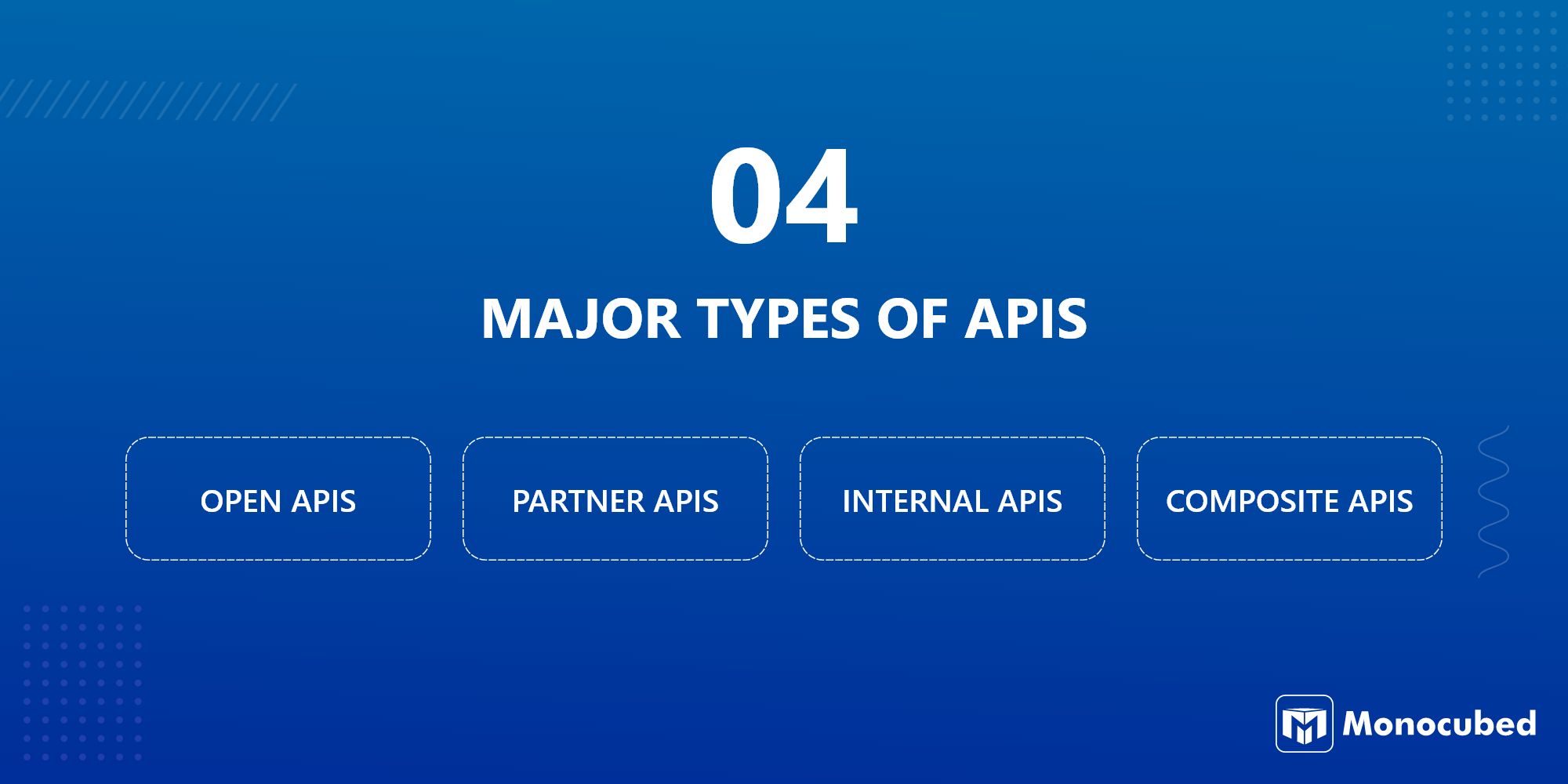Web API development?
Does it sound like connecting a web browser to some term called API?
Well, humans communicate using words, but have you ever thought about how websites and web apps communicate with each other?
Web applications talk to each other using intermediary software, a programmatic interface for instance, an API- application programming interface. It allows one application to use specific features/services from another to provide better services.
The API management market is expected to grow at a compound annual growth rate (CAGR) of 25.1%, from USD 4.5 billion in 2022 to USD 13.7 billion by 2027.
The rise of SaaS and hybrid deployments is propelling the API management market forward, and with custom web development services you can implement these web technologies to upscale your business.
But how does the web API work?
Let’s give you a simple example.
You walk into your favorite restaurant, look over the menu, and order a burger. The kitchen is the system component that will prepare your order.
The waiter (API) will take your order to the kitchen and return it to you. The request is the order you placed with the waiter, and the response is the meal you received.
In this blog, we’ll walk you through the entire guide of web APIs, including what they are, how they work, and how to develop your own APIs.
Let’s dive in.
Contents
- What is Web API?
- Why Choose Web API Development?
- What are the Advantages of Web API Development?
- What are the Different Types of API?
- How Does an API Work?
- How to Develop an API from Scratch in 5 Steps
- 4 Best API Development Tools
- Popular Web APIs Examples
- How Much Does It Cost to Build an API from Scratch?
- FAQs About Application Programming Interface Development
- Looking for a Custom Web API Development Services?
What is Web API?
API stands for application programming interface, which means a web API is the interface that provides interaction between software applications. A web API is an API that can be accessed via the web using the hypertext transfer protocol(HTTP). It is a framework for creating and developing HTTP-based RESTFUL services.
For example, a weather software contains the daily weather forecast data. The weather app on your smartphone or a device will connect with the weather software system via API and send you real-time updates about the weather.
Web API can be accessed via a web server or a web browser such as Google Chrome. Web API receives requests from various client devices, such as mobile phones and laptop computers, and then sends those requests to the web server, which processes the requests and returns the desired output to the client.
Web API services are used when an application is to be used on a distributed system and to provide services on various devices such as laptops, mobile phones, etc.
Why Choose Web API Development?
We are moving from the web to the world of apps. To reach a large customer base, you need to introduce your service data to browsers and all of these modern device apps quickly and easily; you need an API compatible with browsers and devices.
So, this is where web API comes into the picture.
Web API works on HTTP features such as request/response headers, caching, versioning, and various content formats. It can be used by any application, including mobile, desktop, and web apps.
Therefore, developing a web API will provide you with a wide range of interface applications that can use your Web API and display desired information to the users.
What are the Advantages of Web API Development?
Let’s get into some of the advantages web API provides, which will help you consider web API development:
- Web API is simple, scalable, and robust and supports all MVC features such as routing, controllers, model binders, IOC container, action results, filter, and dependency injection.
- API concepts give developers more control over how HTTP protocol messages are sent and responded to.
- Web APIs do not require tedious configuration and are extremely simple to set up.
- A web API is simple to test business logic with tools such as advanced rest APIs client or fiddler.
- Web APIs are suitable for devices with limited bandwidth, such as smartphones.
- API key supports formats like JSON, plain text, and XML.
- Web API supports CRUD actions since it works with HTTP verbs GET, POST, PUT and DELETE.
- The URIs are used to identify information paths while developing API web pages.
Looking for Web API development?
Get skilled web developers to create custom APIs as per your requirements.
What are the Different Types of API?
Web APIs can be divided depending on the level of security, privacy, and scope of use. Most APIs use an API key to integrate it with the web application.
An API can be divided into these four types.
- Open APIs
- Internal APIs
- Partner APIs
- Composite APIs
Check this image to learn four different types of APIs.
In more detail, let’s understand how these web APIs types can be used in web development.
-
Open APIs
-
Partner APIs
- You want to control who has access to your resources, and
- How do you want the resources to be used
-
Internal APIs
-
Composite APIs
Open APIs, also known as external APIs or public APIs, can be used by any developer or business. As a result, open APIs typically have low authentication and authorization measures, and the assets they share are frequently limited.
These APIs may require registration, and most APIs keys are open in order to access their data and services.
Making APIs public has several benefits, the most important of which is the ability to share data freely. This encourages any external business or developer to integrate with the app that owns the API, increasing the value of both the third-party software and the API.
Example of an Open API:
The weather API is an open API that you can integrate into your web application to provide users with the weather forecast, future weather, weather alerts, etc.
Partner APIs, like open APIs, are also shared externally, but they are only shared with those who have a business relationship with the API company. The access is restricted to authorized clients with official licenses.
Thus, the security measures are typically stronger with partner APIs than with public APIs.
Partner APIs are used when:
Example of a Partner API:
Amazon API enables various online businesses to successfully link with Amazon, check inventory, and seek shipping options. Businesses can use some of the available tools and resources which are made available to them by Amazon.
Unlike open APIs, internal APIs are not intended to use by external users. They enable different teams or departments within top companies to use each other’s tools, data, and programs.
Internal APIs have several advantages over traditional integration techniques, including security and access control, a system audit trail, and a standard interface for connecting multiple services.
Example of an Internal API:
Using an internal API, your bank manages all aspects of your finances, from checking and savings accounts to credit cards and CDs. All these departments are linked together by using an internal API.
Composite APIs combine many APIs, which allows developers to access several endpoints in one call and receive a single unified response from multiple servers. A composite API would be used if you needed data from multiple applications or sources.
Using composite APIs, you can reduce server load, leading to faster systems and reduced system complexity. They’re frequently used in microservices, where one job may require data from multiple internal APIs to complete.
You want to place an order from the online store. You might think it takes just one request, but multiple requests must be made to create the order, add an item, add another, and change the order’s status. So, instead of making multiple API calls, a composite API allows you to make just one.
How Does an API Work?
Assume you went to some website to book a flight. You completed the form, including the departure and return dates, city, flight, and other pertinent information, and submitted it. A list appears on the screen with the flight details in a matter of seconds, along with the price, timings, seat availability, and other details.
Do you know what happens in the background?
The platform sends a request to the airline’s website via an API interface to pull data from their database and retrieve relevant data. The website returned the data API Integration delivered to the platform, which the platform displayed on the screen.
In this case, the flight booking web page and the airline’s website serve as endpoints, with API serving as an intermediary to streamline the data sharing process.
Now that you have a basic understanding of how APIs work and the importance of API, it’s time that we understand how you can create your own API and the tools needed to develop an API.
Let us learn the five steps of API development.
How to Develop an API from Scratch in 5 Steps
-
Planning And Understanding API Requirements
- Who are the developers who could benefit from your API?
- How can you accommodate their requirements in your API?
- How can you make the developer experience better?
-
API Design
- Your API should be easy to learn.
- The API should be available at all times.
- The system should be designed to handle spikes in load.
- The testers should be able to identify any flaws easily.
- The API should be safeguarded against malicious users.
- Validation layer to control all interactions with the application.
- Caching layer to send caching instructions to the client.
- Orchestration layer to combine data from multiple sources.
- Identification
API keys are unique randomized identifiers that can be used to identify developers who access your API. These IDs can aid in the detection of “illegal” behavior.
- Authentication
For authentication, you can use OpenID. It directs developers to an authorization server, where they can confirm their identity using a login and password combination.
- Authorization
Authenticated users require a list of permissions corresponding to their access level.
- Encryption
SSL/TLS encryption is recommended to protect API traffic from attacks such as credential hijacking and eavesdropping. Tokenization or masking can prevent data from appearing in logs and trace tools.
-
Develop your API
- The GET method pulls data from a database.
- POST method is used to create a new subordinate resource.
- The PUT command is used to update the entire resource.
- PATCH is a method for updating a portion of a resource.
- To delete a resource, use DELETE.
-
Test Your Web API
- Test such APIs in isolation
- Use real-time data
- Test under various networking areas
- Simulate errors by changing responses
-
Monitor Your API
- API uptime
- Responses and requests per month
- Monthly users
- Server API usage
API strategy planning is critical for long-term success. The API should benefit both its intended users and your company. A private API, for example, will only be used by different teams within your company. On the other hand, public APIs can be accessed by external users.
You can ask these questions to yourself that will help you find your target audience.
Understanding user needs will benefit in defining API requirements.
There are two kinds of requirements to think about. Functional requirements determine what your API can do — they are the business capabilities that your API will make available to its users. Non-functional requirements will address performance, reliability, and security issues.
Before you start writing the code, you should create an architecture that meets your needs and the needs of the developers who will use the API. All APIs must meet the following requirements:
Let’s get into detail about how your API can meet these requirements.
Separating API into layers
Your API should have three layers between the client and the business logic. These layers will sit between the client and the API logic, which are:
Choose architectural style
There are two approaches to API architecture – REST and SOAP.
Both define how to build APIs, which allow data to be communicated between web applications. So, let us understand the differences between REST and SOAP, which will help you decide the best architecture for your needs.
| Simple Object Access Protocol (SOAP) | Representational State Transfer (REST) |
|---|---|
| SOAP architecture is a formal protocol with strict guidelines. | REST API architecture is a versatile architectural style with a few loose guidelines. |
| SOAP API architecture supports application protocols such as HTTP, UDP, and SMTP. | REST uses only HTTP protocol. |
| SOAP architecture requests are not cacheable. | REST architecture requests are cacheable. |
| Detailed contracts required in SOAP architecture. | No detailed contracts are required in the REST API approach. |
| SOAP approach has security, error handling, and authorization built-in. | REST API developers must handle security, error handling, and authorization on their own. |
| SOAP API architecture uses a verbose XML data format for communication, which consumes more bandwidth. | REST API helps to store the data in XML, HTML, plain text, and JSON format. |
| SOAP provides increased security and extensibility. | REST provides increased performance, scalability, and flexibility. |
| SOAP architecture is excellent for legacy and enterprise apps with stringent security requirements (e.g. payment gateways, ERP systems, CRM technology). | REST architecture is excellent for mobile and web apps and can handle different formats. |
Security
Inadequately designed APIs can be a major source of vulnerabilities, including improper authentication, API keys in URIs, unencrypted sensitive data, injections, replay attacks, stack trace leaks, DDoS attacks, and so on.
To avoid such vulnerabilities, implement the four security layers:
You can also take advantage of modern API security tools to reduce the amount of effort it takes to implement and manage this type of asset, without making any compromises.
After deciding on your API design, it’s time to build your API. It is done in five steps.
Define API Responses
Your API can either return a successful response or an error depending on the request. It becomes important that the responses can be processed in a standard way.
A successful response can contain a status code (for example, 201: resource created OK), timestamp, and requested data.
Handling Exceptions and Errors
Instead of a generic “500: Internal Error,” your API should handle all exceptions correctly and return correct HTTP status codes. If the API cannot complete an action due to an exception, you should ensure that the error message is described in the response message.
Also, APIs can expose sensitive information in error messages, such as the names of servers, frameworks, classes, version number, and SQL queries used on the project, which hackers can use.
So, to combat this, use an API gateway that standardizes error messages and prevents sensitive information from being exposed.
Build an API Endpoint
When creating an API endpoint, you must specify the types of requests it can receive, as well as its responses and errors. Your REST endpoints can receive HTTP method requests using the REST architecture:
After you’ve created an endpoint, you should write a unit and integration test to ensure that it behaves as expected.
Implement Pagination
Sometimes, API responses contain too much data. In an e-commerce app, for example, there could be thousands of products relevant to a search. Sending all requests in a single response would significantly strain your database.
It is recommended that you split the data into several pages to reduce the response time and protect your API from DDoS attacks, and each page should have its own URI for easy navigation.
Analyze API Performance
Hire dedicated web developers with adequate experience who can assess the API performance. When you know the performance indicators, start optimizing them to improve the experience.
For instance, requesting large resources like images can slow API responses. You can enable the Accept-Ranges header for large GET requests for large resources to avoid such issues.
Web APIs once developed need testing before finishing. Apart from unit testing and integration testing, you can also perform reliability, functional, and load security tests. Follow the general rules of testing:
Once you complete the testing and reviewing, it’s now time to deploy the web API on the most used API gateways to ensure security, performance, and scalability. However, once the API is
deployed, it needs constant monitoring using web monitoring tools for crashes and bugs. Check the type of your API and track the below checklist:
Make sure to follow these steps for developing your first API. When it comes to different web development tools, there are various browser APIs and server API tools. Let’s check each of them.
Looking For The Best Web Development Company?
Get a robust web solution developed for your business with the latest web technologies.
4 Best API Development Tools
We’ll look at some of the best API development and testing tools to help you grow and improve web services.
-
Postman
- It is simple to use.
- It can save commands.
- Collaborate with the team, no matter where they are located.
-
SoapUI
- It can generate custom code with Groovy.
- Data can be transferred from one response to multiple API calls without requiring manual intervention.
- It saves your work so that you can return to it later.
-
PyRestTest
- PyRestTest is a simple tool.
- Many add-ons are compatible with it.
- There is no code required.
- It has few dependencies, allowing for simple deployment on-server for smoke tests/health checks.
-
Karate DSL
- Karate DSL allows for multi-threaded parallel execution.
- It allows for configuration switching.
- Karate DSL is a good choice for GraphQL testing.
- It supports both XML and JSON.
Postman is an API development platform used to create APIs. It streamlines collaboration and simplifies every step of the API lifecycle, allowing you to create faster and better APIs.
Advantages of using Postman for API development
SoapUI is an API testing tool for developers that allows them to test REST, SOAP, GraphQL, and Web Services. SoapUI provides development and testing teams with a powerful solution for creating, running, and analyzing complex web service tests. SoapUI has many unique features, such as test reports, SOAP API testing, and others.
Advantages of using SoapUI for API development
PyRestTest is a REST testing and API micro-benchmarking API testing tool. JSON configuration files are supported for testing. When a scenario fails, it returns an exit code, which can be converted into actionable logs. In short, it returns exit codes when results fail.
Advantages of using PyRestTest for API development
It is based on the Cucumber library, making it easy to create scenarios for API-based BDD tests without writing anything. It unifies API test automation, mocks, and performance testing into a single framework. It enables testers to write meaningful web service tests in a domain-specific language.
Advantages of using Karate DSL for API development
Popular Web APIs Examples
There are various web technologies that help connect with the APIs during the development process. Here are some of the most popular web APIs you can use in your next project or web application.
- Google Maps APIs– Using JavaScript and Flash interface, developers use Google Maps on webpages.
- YouTube APIs– Developers integrate YouTube videos into websites using YouTube analytics API, data API, live streaming API, player APIs, and other services.
- The Flickr APIs– It is used to share photo sharing data.
- Twitter APIs– Twitter offers Rest API and Search API. Each offers access to core Twitter data and provides methods to interact with search and trends.
How Much Does It Cost to Build an API from Scratch?
This is just the development cost. The creation of APIs is a critical step in the software development process. As a result, consider carefully the resources you are willing to allocate. The common issue is determining how much money is required for the development.
Let’s look at the total cost you need to build an API.
| Factors that Impacts API Development Cost | Total Cost |
|---|---|
| Research | $1370 |
| Database | $3440 |
| Prototyping | $1820 |
| Minimum Viable Product (MVP) | $2300 |
| Monitoring | $3500 |
| Documentation | $650 |
Also, you need to keep the hosting and maintenance cost in mind. The price for API Gateway depends on the number of calls to your API.
For example, for the 0-2M API calls, the cost per million charged by Google is $0.00 per month. And, if the API calls per month are between 2M-1B, the cost per million charged is $3.00.
Furthermore, the maintenance charges per month will cost you around $500.
FAQs About Application Programming Interface Development
-
What is the difference between web services and web API?
A web service is a collection of open source protocols and standards that are used to exchange data between systems or applications, whereas an API is a software interface that allows two applications to interact with each other without the need for user intervention.
-
What do you mean by a web server?
A web server is a software and hardware that responds to client requests via the World Wide Web using Hypertext Transfer Protocol (HTTP) and other protocols. A web server’s primary function is to display website content by storing, processing, and delivering web pages to users.
-
What is the difference between API client-side and server-side JavaScript?
Client-side means that the JavaScript code is executed on the client machine, the browser. Server-side JavaScript refers to code executed on the server that serves web pages that work on multiple browsers.
-
What is the purpose of an API?
It is an application programming interface that enables companies to shift their previous version to browser API of websites to open up their applications and functionality with third-party developers to enhance their business.
-
What are HTTP requests used for?
A client sends an HTTP request to a named host located on a server. The request’s goal is to gain access to a server resource. To make the request, the client uses URL (Uniform Resource Locator) components, which include the information required to access the resource.
Looking for a Custom Web API Development Services?
Now, you thoroughly understand web APIs, how to use them in web applications, and the factors to consider when developing one.
Still have doubts?
If yes, feel free to reach out to us. We at Monocubed will walk you through the entire process and assist you in developing a secure API. We are a web application development company based in Canada that caters to small to medium-sized businesses and entrepreneurs, ensuring that the application is built in a secure environment.
 By Jeel Patel
By Jeel Patel